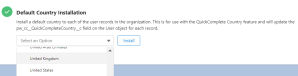Install a default value to all user records
To use QuickComplete Country functionality, you are required to install a default country. This populates the custom field pw_cc__QuickCompleteCountry__c on the User object for all users in the organization.
You can find out more about the QuickComplete by reading the article here. This is covered later in the installation walkthrough.
To install a default country:
- Go to
App Launcher | AddressTools Free Administration. - Use the
picklistand select aCountryunder Default Country Installation. - If the picklist is empty, you may need to refresh the page after completing a data installation.
- Select
Install.
A process will begin in the background to populate the records in the organization. The time taken will vary in relation to how many users are in your organization.