Address verification credit pricing
Purchasing address verification credits is nice and simple, you’ll need one credit per address you verify, so we advise making a rough calculation to how many credits you’ll need for a year (but don’t worry if you’re short, you can always top-up your account if you’re running low).
The more credits you buy will result in a lower cost per credit, you can find our credit pricing guide here.
How to buy address verification credits In-App
When you’re ready to purchase address verification credits, you can do so by credit card In-App.
Note: A payment handling fee of 8% is added to any purchase made with a credit card. For payment via wire transfer, or if you require a custom quote, see the request a quote section.
- Go to
AddressTools Administration | Licensing & Credits. - Under
Address Verification Credits, selectQuote. - For either 5,000 or 10,000:
- Select
Quoteunder either 5,000 or 10,000 to add to your basket. - You will be redirected to your MyCommerce basket.
- Enter your
Billing Information. - Enter your
Payment Information. - For us to associate your purchase with your Salesforce environment, enter your
Salesforce Organization IDunder the specified field inAdditional Ordering Information. - Select
Buy Now.
- Select
- For a quantity over 10,000:
- Under
Custom, type the quantity. - Select
Quoteto generate an email to sales@provenworks.com. - Add any additional notes to the body of the email and
Send. - A custom invoice will be generated for you by a member of the ProvenWorks team.
- Under
If you run out of credits or predict you’ll need some more, you can come back to this page any time to top-up, or speak to your ProvenWorks Account Manager if you already have an active subscription.
Note: After any credit purchase, a member of the ProvenWorks team will be in contact to verify the organization where you’d like to apply the credits.
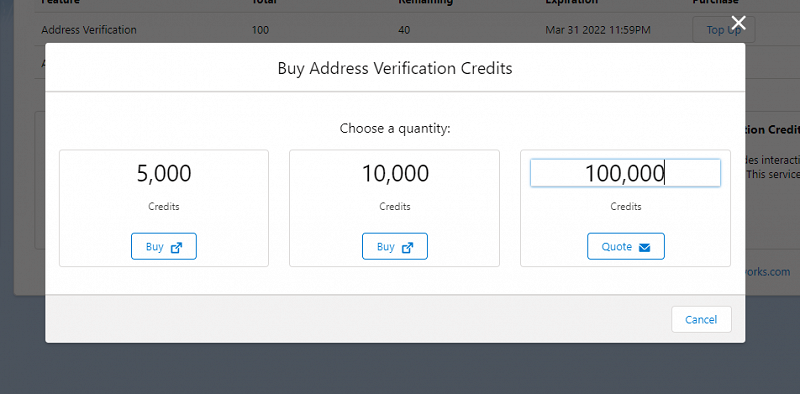
Request a quote for address verification credits
Our team at ProvenWorks are here to help and will be able to work with you to purchase verification credits for your organization. If you’re buying credit volumes in excess of 10,000, we recommend speaking direct with our team.
Additionally, if you would like to:
- Pay by wire transfer.
- Add a Purchase Order Number to an invoice.
- Add credits mid-year.
…or if you would prefer to deal with a human, send an email to sales@provenworks.com listing the amount of credits you’d like to purchase. A member of the sales team will get back to you to with a custom quote for your approval. Once signed-off, you will receive an invoice to be paid.