Lightning Flows are fast becoming one of Salesforce’s favourite features with adoption of the technology rapidly growing, however some of the provided Flow Screen Components available in Lightning Flow Screens do not compete with modern day technologies that us users have become accustomed to.
Here at ProvenWorks we love addresses, so we’ve taken a look at the Flow Screen Input Component: Address to see what we can do to improve it. By following the ‘no-code’ luxuries of Salesforce Flows, we’ve created a new Lightning Web Component which provides your flow screens with type-ahead PowerSearch address entry which auto-completes entered addresses. It’s designed in a way to allow your Administrators to ‘hot-swap’ the vanilla Address component with the Address Verification by ProvenWorks component followed by a quick re-binding of any set flow variables within the component.

This component provides your end users with a single search field which reduces keystrokes and also verifies the address at the point-of-entry. Reduced keystrokes means a reduced time spent on data entry, and a verified address reduces the amount of failed deliveries. A double-win! (It also comes with additional features such as custom CSS support and an inline display mode).

Try out our Address Verification Flow Component

Want to get more out of your Salesforce Flows with an Address Verification Component? Our Address Verification Flow Component is available on the AppExchange.
Try it out with a 2 week free trial today!