Overriding the standard New Record model with AddressTools
To override the New Record model in Salesforce Lightning:
- Navigate to
Setup | Object Manager | [Object to override] | Buttons, Links and Actions. - For the New button, select the arrow to reveal options and choose
Edit. - Set Lightning Experience Override to
Lightning Component. - Choose
pw_ccpro__AddressToolsOverridefrom the picklist. - Select
Save.
Repeat the above steps for all of the objects you want to override the new record model with.
Note: If you make this change but the functionality still appears to be the standard Salesforce new record model, clear your browser’s cache, log out and back in, then try loading the new record page again.