To allow users in the organization to check the status of a phone number on a record, you will need to add the PhoneTools lightning component to the lightning record app page.
- Go to
Setup | Object Manager. - Navigate to the object that you would like to add the PhoneTools component to.
- Select
Lightning Record Pages. - If you already have a record page, select its label and press
Edit. Or chooseNewif you would like to configure a new record page. - Select
PhoneToolsfrom theLightning Componentslist on the left of the screen and drag the component to your desired location on your page layout. - In the panel on the right of the screen, select
Enable screening. - Press
Save, andActivateif required.
Note: you can use Add Filter to create rules for when the component is visible. i.e hide if phone field is empty.

Back to the PhoneTools installation walkthrough