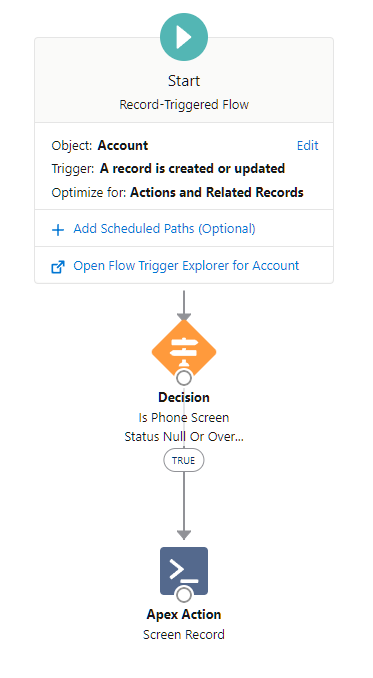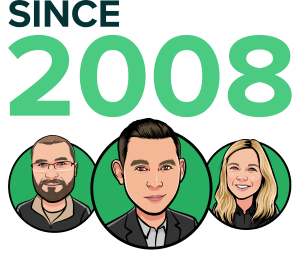If you’re looking to work in software, you might well have heard of Salesforce, but did you know there is a whole ecosystem of jobs around Salesforce?
We’re going to explore the opportunities available in the wider Salesforce ecosystem, focusing on Salesforce ISV partners, and the reasons why you should consider working there.
But first, perhaps it’s worth explaining a few key terms.
What is a Salesforce ISV?
ISV stands for Independent Software Vendor. An ISV is an organisation specialising in making and selling application-specific software – in this case, solutions for Salesforce.
ISV partners create apps that are unique and expand, adjust or supplement the existing functionality that Salesforce offers. You can find a whole range of apps listed on the Salesforce AppExchange.
What is the Salesforce AppExchange?
We’ve all got apps on our phones. The AppExchange is a marketplace exactly like the App or Play store but specifically for Salesforce.
What are the benefits of working at a Salesforce ISV?
So now we know what a Salesforce ISV does, why should you consider working at one?
A few benefits spring to mind:
1. Remote working
The majority of ISVs you come across will offer remote / hybrid working. It’s something that Salesforce pushes heavily so it makes sense that ISVs follow suit.
2. Events
It’s likely everyone you come across in the Software / Tech industry will have heard of Salesforce but not as likely that they will know about every single ISV that exists (there are more than 5,000 apps on the AppExchange to give you some context here!). So naturally, whatever your role at an ISV, you’ll be encouraged to go to events or community-run user groups to get the company’s name out there.
🍕 I’ve not been to an event that hasn’t offered free food yet so what’s not to love!
3. The ISV community
Whilst you will find the first two benefits in most software companies, what makes ISVs unique is their collaborative nature. It’s an incredibly welcoming and friendly ecosystem. There’s even a huge Slack group exclusively for Salesforce ISV partners to share ideas, ask questions and work together! Chances are there will be opportunities for collaboration, co-hosting events, knowledge sharing, and no doubt you’ll make some great friends along the way!

Why work for an ISV?
Working for an ISV is incredibly rewarding because not only are you learning all about the Salesforce platform but you are also learning about the ins and outs of the product the ISV is selling too. One thing to bear in mind is that all ISVs are different. Like with any organisation, there are small ISVs and large ISVs. That’s why I’ve been in touch with a few people from different ISVs (who have different roles within their ISV) to get a few perspectives.
💡 Note: It’s highly likely that anyone you speak to within the Salesforce ecosystem is going to be willing to help you out. So if you want to know more about what it’s like to work at a certain ISV, why not get in touch with them to see if they can give you some insight?
Ruth Cawdron

Ruth Cawdron discovered the Salesforce ecosystem when she joined ProvenWorks, a British ISV, a year and a half ago. Switching industries after five years in the education sector, Ruth brings a keen passion for storytelling and creative collaboration to her role of Marketing Manager.
I think what’s struck me most working for a Salesforce ISV is that I have the best of both worlds. Obviously there are global ISVs out there but I’m lucky enough to work at a scale up. The size of our team means I get to wear lots of different hats and every day I see the direct impact of my contribution and decisions for the business. Equally, as a Salesforce Partner, we’re privileged to attend lots of huge (like REALLY HUGE!) events and gain access to opportunities that smaller software companies in other industries wouldn’t get. Yes, I work at a scale up, but I have potential to tap into the Salesforce’s 150,000-strong customer base and meet 200,000 trailblazers at Dreamforce!
The other thing I’d add is that there is a long term career in the Salesforce ISV industry if you want one. The skills you learn at one ISV and, equally as important, the contacts that you make, are completely transferable from one ISV to another regardless of size and industry.
Jack McCurdy

Jack is Salesforce DevOps Advocate at Gearset, guiding and educating Salesforce customers on how they can streamline delivery of their Salesforce applications. Jack spends most of his time in and building the community, with the aim of creating happier, more successful, and empowered professionals.
Working at an ISV gives you so much opportunity to understand how and why Salesforce teams do what they do. With that you can add a lot of colour, and a lot of value, to conversations across the ecosystem with the Salesforce professionals you meet who are looking to overcome the challenges that either you solve, or have spoken with others about.
We are all Salesforce end-users ourselves, or building AppExchange applications. That of course means there are roles in ISVs if building is your thing. But, if you’re looking to expand your horizons, apply your Salesforce knowledge differently, or gain exposure to how organisations work from every angle, then an ISV could be the place for you.
Are there other ways I can get involved in the Salesforce Ecosystem other than at an ISV?
Yes! There are two other main routes:
- SI (System Integrator)
- End Customer
Want to know more? Here’s a webinar hosted by Salesforce Ben and Hays Technology to tell you everything you need to know! (PS. I was talking on the webinar too!)
Summary
We’ve looked at what a Salesforce ISV is, and how it sells apps on the AppExchange. We’ve taken a dive into some of the key benefits of working at an ISV and heard from different people within the ISV community. Hopefully that’s given you some insight into why you might be interested in working for a Salesforce ISV!
How to get a job at an ISV
If you want to take the next step, stay tuned for Part 2 of this mini series to find out How to get a job at a Salesforce ISV.